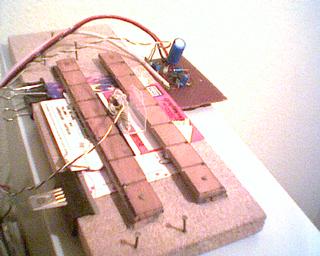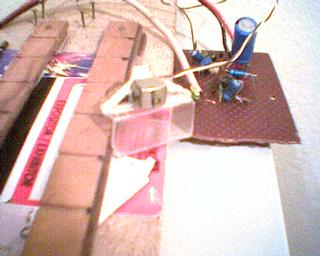To conclude, here is the output of the program after reading a standard
IATA track (Lufthansa boarding pass):
Bad clocking bits parameter. Using defaults.
Reading track 1.
Swipe time: 0.33 s.
Time unit: 5.7e-06 s.
Initial duration (sigma) of bits in time units:
0LO: 96.0 (11.0), 1LO: 48.0 ( 5.5)
0HI: 116.7 (12.1), 1HI: 58.4 ( 6.1)
Initial thresholds LO: 73.9, 59.0, 64.0
Initial thresholds HI: 92.5, 70.5, 77.8
000000000000000000000000000000000000000000000000000101000101101110110010010011
010000111011011100001100100110011010000101100000010010101111010100001000100101
000000110110110000111100001100100111001010001101000110101000011111100100110101
010111100101011001110000001000000100000010000001000000100000010001101011001000
000010000001000000100000011111100011010000000000000000000000000000000000000000
00000000000000000000000000000000000000000000000000000000000
Mean duration (sigma) of bits in time units:
0LO: 95.2 ( 8.9), 1LO: 47.9 ( 4.3)
0HI: 115.4 (10.4), 1HI: 59.8 ( 5.6)
Final thresholds LO: 77.4, 56.6, 63.4
Final thresholds HI: 94.7, 71.0, 79.3
Start sentinel found.
%VFRAMADLH 4702 MPADILLA/L. 8F ?
End sentinel found.
LRC OK.
Enhancements
The main problem I found with this device is that it introduces an
asymmetry in the bits read, i.e. the output is not a symmetric square ware,
bits at low level are shorter than bits at high level. The reason for this is
that the default state of the reader is high level, when a magnetic flux
reversal induces high level the output is at high level 100% of the duration of
the bit. However when a flux reversal induces low level it takes some time to
change from default high level, say 4 volts, to the point where the port
switches from high to low state, say 2 volts. It happens a similar thing with
the tail of the bit, the port switches from low to high state before the bit
has ended. The net effect is that low bits are shorter (the port is actually at
low level only a fraction of the real bit duration) and high bits are longer
because the time stolen to the low bits is added to the high bits (compare the
values of 0LO and 1LO to 0HI and 1HI in the example above to see the
difference). If the input signal were a perfect square wave with sharp vertical
edges and the amplifier had a perfect response then this transition time from
high to low state (and vice versa) would be negligible, but it is not the case.
At first I thought this effect was due to a problem in the design of the
amplifier only, but then I realized there was an additional reason. The classic
text Card-O-Rama: Magnetic Stripe Technology and
Beyond states that the output of the magnetic head when swiping a magnetic
track is a square wave, however this is not true. The actual output consists of
a string of alternating positive and negative peaks, see this
document (alternate
location) for a detailed explanation including plots and see also my new reader page for some real data pictures
(but take into account that these data are captured with a sound card and thus
implicitly filtered with a narrow passband, hence the difference with the other
document's plots). Therefore after a low level peak there is a time
corresponding to the low level bit in which the reader goes into default state,
that is, high level, and thus shortening the duration of the low level bit (and
enlarging the neighbor high level bit).
Of course if you swipe a card quickly enough, specially if it is a high
density track, the string of peaks would resemble a square wave, as you will
see in my real data pictures (note the
difference between the high and low density profiles). A similar thing would
happen if the amplifier had poor response to high frequencies (like my design).
Thus the effect can be compensated and is less prejudicial than one would first
expect. To fix the other problem, the asymmetry, I took it into account in the
software by measuring the duration of the bits using two different variables,
one for low level bits and another one for high level bits (the LO and HI
suffix of the variables as shown above). Therefore that's the reason why my
reader really works, because both problems can be fixed. Nevertheless the
reader (hardware and software) can still be improved in several ways, but I
will not do it because I consider this project closed as long as I moved to my new and simpler reader. I will just give a few
ideas from the theoretical point of view and it would be your work to test
them, because they may have prejudicial side effects or require some tuning.
Obviously one the best improvements would be to use a better circuit, you
may try one of the designs in my Magnetic stripe
reader/writer page if you find them better than mine (you might still use
my software). Assuming you choose my amplifier (mainly due to its simplicity, I
presume) there are a few modifications which I believe would fix the asymmetry
problem and give another advantages (more simplicity and protection of the PC
port). The design would be simpler if we remove the Zener diode Z1 in parallel
with the output, which is the only exotic component (well, no really so exotic
:), apart from the magnetic head which is unavoidable, and put a normal diode
in series with the output like this:
Amplifier output o-----|<|-----o PC port
Diode D1
This gives a perfect protection of the PC port because the reverse
breakdown voltage of a normal diode is several hundreds volts. Note that now
the default high level state is maintained by the internal pull-up resistor of
the port and no longer by the collector of transistor Q2. The DC current which
formerly flowed from Q2's collector toward the PC port when a high state bit
was read is now stopped by diode D1. This current is no longer needed because
the port is already at high state due to the pull-up resistor. However when a
low level bit is being read D1 let the current flow from the PC port to Q2's
collector (and from there to ground) thus changing the state of the port from
high to low state. This was the first enhancement I tried, but I did not
publish it because it has a bad side effect: it worsens the asymmetry. This is
due to the voltage drop of the diode (around 0.6 V for silicon diodes and about
half of that for germanium type) which enlarges the gap that the low level flux
reversal has to overcome to change the port from high to low state.
Now I have an idea about how to remove the asymmetry but I have not tried
it, however you can test it. It's based on something which I had previously
done in my old DAC-ADC design with success. In order to
minimize the time needed for the low level flux reversal to switch the port
from high to low state we must reduce the gap it has to overcome. We can do
this by simply adjusting (not swiping any card) the resistance R6 so that the
voltage output of the circuit is set at the minimum level which leave the PC
port in high state. The best way to achieve it is to adjust R6 while running a
program monitoring the status of the port (it can be a modified version of the
program to use the reader), you will get to a point in which a little variation
of R6 will change the status of the port. Leave R6 at this point but where the
status of the port is stably high, to avoid false changes to low level when
reading real data. With this adjustment when a negative flux reversal is read
it will almost immediately change the status of the PC port from high to low
state and therefore we record the real duration of the low level bit.
We can reduce the problem induced because the input signal (output from
magnetic head) is not a square wave but a string of peaks by adding a couple of
low pass RC filters (also known as integrators) so that peaks fall down slowly.
You can do it by adding a couple of resistors (which we will call R9 and R10)
in series with the circuit and raising the values of capacitors C4 and C6. It
would be something like this (I only draw affected parts):
C3 R9 R10
... ---| |---\/\/\---+--- ... ... ---\/\/\---+--- ...
_|_ _|_
C4 ___ C6 ___
| |
... ...
You have to choose R9 = R10 and C4 = C6 and so that R9(Ohms) * C4(Farads) ~
0.001(seconds) which corresponds to a cut frequency of 1 kHz. This can be
achieved with R9 = R10 = 1 kOhm and C4 = C6 = 1 uF, however I'm not sure about
the optimum values so you can take R9 and R10 as variable resistors and do some
fine tuning. You can test each setting reading real tracks and observing when
you get better results: an increase in the read-out success rate and better
numbers in the output: 0LO closer to 0HI, etc. Of course if you have an
oscilloscope (or a sound card acting like one) is trivial to see whether the
results are better or not.
Independently whether you try this hardware enhancements or not, in
principle you can fix the two problems I mention above (asymmetry and peaks
instead of square waves) by improving the software. Both problems are
irrelevant if we measure the separation between peaks (this is the technique I
used with my new reader) instead of measuring the duration of peaks or pseudo
square waves (the technique used with this old reader). The problem here is
that the PC port does not provide information about the relative level of the
input signal, just whether it is above threshold or below. If we assume that
the center of the peaks are located half way between consecutive changes of
port status (this is a somewhat risky supposition) then we just have to measure
the time between the center of the square waves the port is recording instead
of measuring the time between status changes of the port level. This is rather
easy to implement in my program, only a few modifications are required.
If you manage to remove both problems, either by hardware or by software
improvements, you will be able to simplify the software because the different
treatment of high and low level bits can be skipped, they can be managed as
equivalents. This would make the software more robust because it increases the
statistics of the bits (we approximately double it). In the end all is
redundant in getting a more reliable reader which will require less swipes to
read a card without errors. All these advices given in this final section had
not been tried by me and you should experiment with them only if you like to
play with electronics. If you just want to read cards with a minimal effort you
should forget this device and try my new reader.
E-mail: padilla at
domain "gae ucm es" (my PGP/GPG public key)
First version: 28-Jan-1997, last update: 5-Dec-2009
This link: http://www.gae.ucm.es/~padilla/extrawork/magamp.html

 Go to the parent page: Magnetic stripe reader.
Go to the parent page: Magnetic stripe reader.